Edit: See IK documentation! http://esotericsoftware.com/spine-using-ik
IK constraints are in Spine version 1.9.0, which is now available. :clap: It currently allows for two bone IK as well as IK/FK mixing, which can be keyed. This allows you to mix and match FK and IK within the same animations. Coupled with skinning, IK makes for extremely easy animating of meshes that deform realistically.
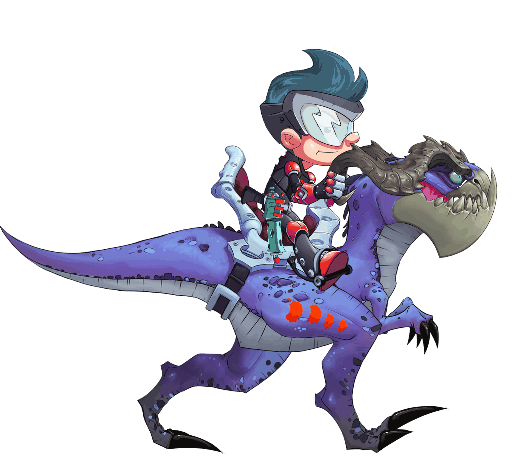 Loading Image
Loading Image
In the animation above, IK is used on the raptor's feet. This locks the feet to the ground and the knees and ankles adjust automatically as the body bounces up and down.
I'm going on a short vacation soon, so we did a big crunch time push to get this released before then. It works from start to finish and has a good deal of polish, but there are some minor features we will be working on in the future.
Currently none of the runtimes support IK. The IK data is also not yet output in the JSON or binary formats. We wanted to get IK in your hands as soon as possible.
If you aren't familiar with IK, it stands for inverse kinematics. IK adjusts the rotation of a hierarchy of bones so the tip of the last bone points at a specific place. Eg, you can use this to pin feet to the ground, so when your character crouches the knees bend instead of the feet going through the ground. You can also animate the target the bones point to, which can make many kinds of animation much easier and use a lot fewer keys.
To use IK in Spine, select two bones, click Constraints in the tree, add a new IK constraint, then choose a target bone. Now the two bones will always point to the target bone. You probably want to create a bone solely for the purpose of being the IK target.
You can adjust the IK/FK mixing on the constraint's properties in the tree. This allows you to use keys on your FK pose to use a mix of FK and IK. To see the FK pose, IK pose and the mix pose at the same time, check the visibility dot next to the constraint. When the visibility dot is unchecked (the default) then you will only see the mix pose and the bones are drawn as an outline to show that the scale, rotation and/or translation is being controlled by a constraint and cannot be edited.
1.9.01 fixes a few issues. A few more still remain, but are relatively minor. Eg, the translation axes when dragging the translate tool can be incorrect on bones controlled by an IK constraint when the constraint is visible, bone compensation can be incorrect on bones controlled by an IK constraint, etc.
I am taking a short vacation to visit family and will be unavailable for 3 weeks. Shiu is available to field your questions.