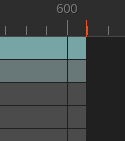
切换不同皮肤的时候发现有类似隐藏的关键帧 导致时间延长 不知道是哪里出了问题
两个皮肤来回切换发现并没有可选的关键帧可以删除
切换不同皮肤摄影表上好像有隐藏的关键帧
You must have a key at the time where you see the orange line. Try these:
1) ctrl+H to Show All Bones/Slots. If a bone or slot is hidden, it won't show the row in the dopesheet.
2) Check Show all skin attachments in the tree properties, which will also show deform timelines for all attachments in all skins.
你必须在你看到橙线的时候有一把钥匙。试试这些。
1) ctrl+H显示所有骨骼/槽。如果一个骨头或槽被隐藏了,它就不会在dopesheet中显示这一行。
2)在树的属性中勾选显示所有皮肤的附件,这也会显示所有皮肤中所有附件的变形时间线。
Still not working, ive sent you a project to contact@esotericsoftware.com
i cant find anything in skin a1 or b1, but there is still an orange line there
and anyway CTRL+H is not working, i ve checked the hotkey setting is correct
enjack Thank you for sending the Spine project! I have replied to your email with a screenshot via email. I guess you animated a bone while enabling the Images Compensation button and you got confused because deform keys are added on a mesh attachment without your notice.
For more information about Compensation, please see the Spine User Guide:
https://zh.esotericsoftware.com/spine-tools#%E8%A1%A5%E5%81%BF
